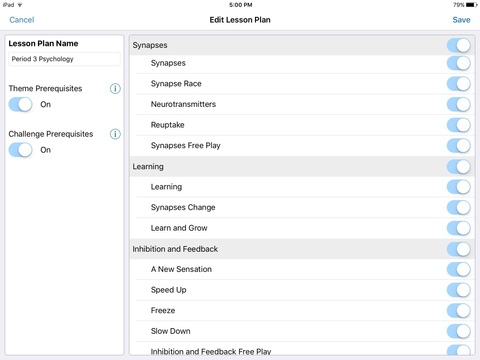Andamio Dashboard 1.0.1
Continue to app
Paid Version
Publisher Description
The Andamio Dashboard is an app for teachers that works in tandem with our educational games. It provides a classroom-wide view of the class as the students work through the game challenges. With the touch of a button, the Dashboard unlocks all the content and challenges for an entire classroom of iPads. It enables teachers to tailor content for their class, alerts them to student misconceptions as they emerge, lets them know when individuals are falling behind, and produces performance reports for assessment. To use the Dashboard, all that is required is that the student devices have the educational game installed (e.g., iNeuron ). Those games will automatically connect with the Dashboard when they share the same wireless router. No Internet connection is required, only a wireless router capable of supporting a classroom set of devices simultaneously. Here's how it works: 1) The app is downloaded to student devices for free (with some locked content). 2) Upon connecting with the teacher s Dashboard, all the game content on the students devices will automatically be unlocked, and they will remain unlocked in perpetuity. When they first download a game like iNeuron, teachers and students get to experience the initial challenges and games for free. A single Dashboard purchase by the teacher unlocks the remaining content for a classroom's worth of apps. In a class of 25 students, that's a saving of over $90 compared to individual purchase. Andamio s games that work with the Dashboard support two kinds of challenges. Content-based challenges teach concepts, and Circuit-building challenges test and reinforce the concepts that were just taught. Any of the Circuit-building challenges can be completed using Single Player or Group Play modes. In Single Player mode, students proceed at their own pace, guided along the way by a series of hints that build and reinforce knowledge. In Group Play mode, a student collaborates with a partner or small team to solve the Circuit-building challenges together. Each student has control of some of the game pieces of the challenge. The challenge cannot be completed unless the group communicates and works together. As each student moves the parts they control, the others in the group can see what they are doing. The Andamio Dashboard was developed in collaboration with the University of Minnesota and funded by a prestigious 2-year grant from the National Institute on Mental Health (NIMH) targeted to improve K-12 neuroscience education. VISIT US: http://www.andamiogames.com FOLLOW US: http://twitter.com/AndamioGames LIKE US: http://www.facebook.com/andamiogames iNeuron is a registered trademark of Andamio Games. The project described was supported by Award Number R43MH096674 from the National Institute of Mental Health. The content is solely the responsibility of the authors and does not necessarily represent the official views of the National Institute of Mental Health or the National Institutes of Health.
Requires iOS 8.0 or later. Compatible with iPad.
About Andamio Dashboard
Andamio Dashboard is a paid app for iOS published in the Kids list of apps, part of Education.
The company that develops Andamio Dashboard is Andamio Games, LLC. The latest version released by its developer is 1.0.1.
To install Andamio Dashboard on your iOS device, just click the green Continue To App button above to start the installation process. The app is listed on our website since 2016-07-29 and was downloaded 2 times. We have already checked if the download link is safe, however for your own protection we recommend that you scan the downloaded app with your antivirus. Your antivirus may detect the Andamio Dashboard as malware if the download link is broken.
How to install Andamio Dashboard on your iOS device:
- Click on the Continue To App button on our website. This will redirect you to the App Store.
- Once the Andamio Dashboard is shown in the iTunes listing of your iOS device, you can start its download and installation. Tap on the GET button to the right of the app to start downloading it.
- If you are not logged-in the iOS appstore app, you'll be prompted for your your Apple ID and/or password.
- After Andamio Dashboard is downloaded, you'll see an INSTALL button to the right. Tap on it to start the actual installation of the iOS app.
- Once installation is finished you can tap on the OPEN button to start it. Its icon will also be added to your device home screen.